In the old days of retro gaming, cartridge-based video games had very few instructions in game. The game would be distributed with "How to Play" instruction manual. This post attempts to replicate that.
Let's check it out!

Goal
The goal of Candy Kid is very simple: eat all the candy to pass each level! Here are some more tips:
| Eat all candy in maze to pass each level | Avoid the 3x Candy Mamas who chase you |
| Eat bonus optional but scores more points | Avoid trees (death trees kill on contact!) |
Characters
Here are the characters. There are basically 2x types: Candy Kid (you) and Candy Mama (enemy)
Navigation
During any non-game screen, tap current screen to progress to next screen; e.g. tap Title Screen to navigate to Main Menu screen. Also, hit back button to navigate back to previous screen at any time.
However, on iOS devices there is no back button! Therefore, touch the left or right of the border trees;
this action will navigate back to previous screen. See below, tap in either white rectangle to go back:

During game play, tap in the middle of maze to pause game. See below, tap in white rectangle to pause:
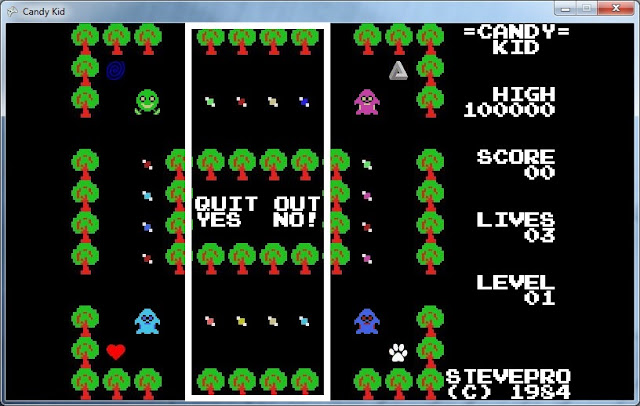
Options
Most options in Candy Kid are self-explanatory, e.g. Music On / Off, Sound On / Off, Continues On / Off.
Listed below are some interesting options. Tap "Game Options" from Main Menu to get to Options menu.
General Info
Tap "Instructions". Tap either "Kid", "Adi", "Suz" or "Pro" to select alternate color sprite (in rectangles):
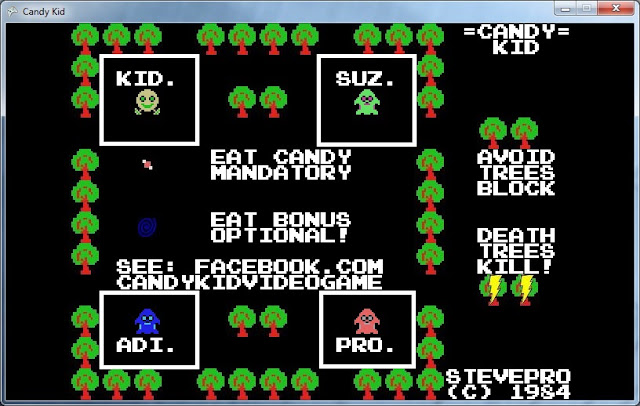
General Game
Tap "Avoid Trees" to alternate "Avoid Trees" that block and "Death Trees" that kill player on contact:
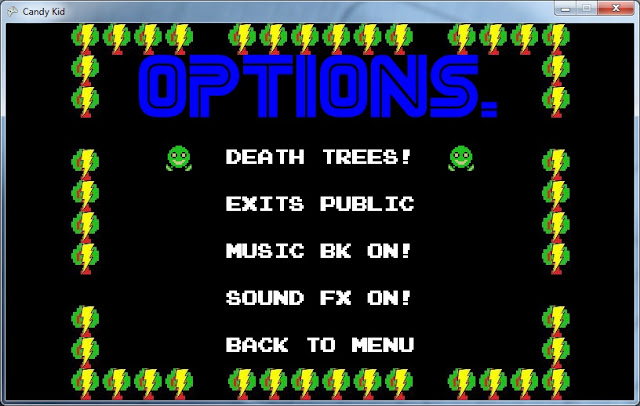
Tap "Exits Public" to alternate "Exits Public" to wrap around tunnels and "Exits Closed" to close them:
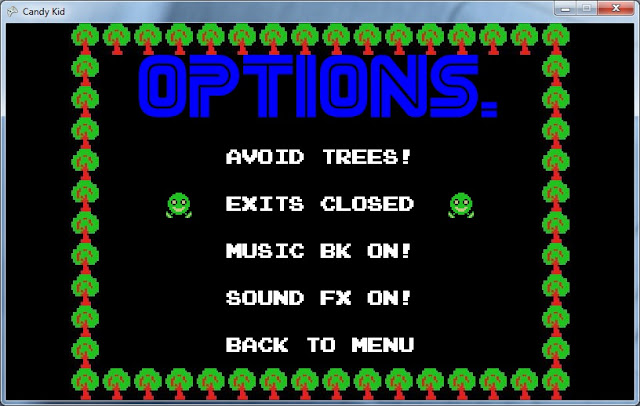
Gamer Option
Gamer can have 4x speeds: Slower, Medium, Faster, Insane. Gamer fast and enemy slow or vice versa!
Tap "Arrows: 4Way" for "one thumb" player navigation. Otherwise use "UDLR" = Up, Down, Left, Right:
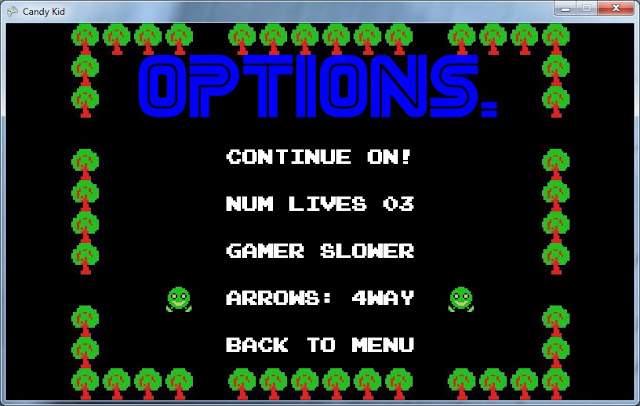
Enemy Option
Tap "Enemy Attack" to alternate "Attack" when the Candy Mamas kill you and "Docile" when they don't.
Tap "Enemy Resets" to alternate enemy "Resets" back to base when Kid dies and "Cont's" to continue.
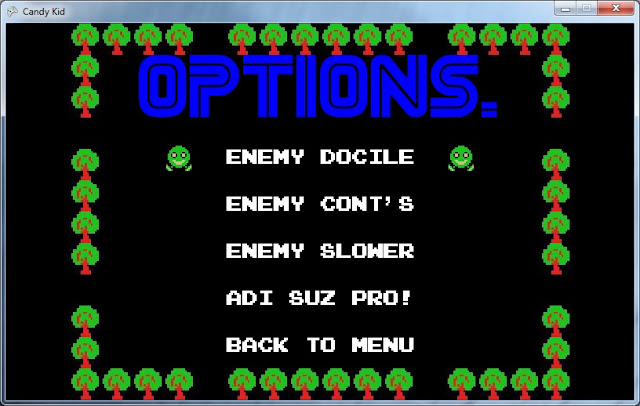
Enemy can have 4x speeds: Slower, Medium, Faster, Insane. Enemy fast and gamer slow or vice versa!
Finally, cycle through "Adi", "Suz", "Pro" to enable Candy Mama to chase; "No" means they're disabled.
Tips n' Tricks
Candy Kid is a tile-based game thus once direction is chosen then it is not possible to change mid-tile. Therefore, when confronted by Candy Mama, wait 'til they choose their move direction and then move.
Watch out for "Suz": she is super passive and usually evades Kid; you may collide with her more often.
Make good use of tunnels when enabled, especially for faster speeds. Eat candy in the dead-ends last!
Secrets
During game play, tap on "giant" white candy to get free man! See below, white candy is in rectangle:
 Note: "giant" white candy will only ever be found at Candy Kid or Candy Mama starting position (base).
Note: "giant" white candy will only ever be found at Candy Kid or Candy Mama starting position (base).
Important: every fifth level there is 50-50 chance of "giant" white candy so be on lookout these levels!
Trial Game
All the instructions above relate to the fully unlocked game. However, if you would like to try before you buy then there is a free version of the game. The following features are not available in the free version:
| Free man | Disabled. Normally you get free man every 20,000 pts. |
| Level Select | Only small percentage of all levels are unlocked to play. |
| Instructions | Disabled. Not possible to select alternate color sprites. |
| Gamer Option | Unlimited continues disabled. Game over immediately. | Gamer Option | Num. lives feature is disabled. Only ever have 3x lives. |
| Enemy Option | Candy Mamas always attack! Kid invincibility disabled. |
| Enemy Option | "Adi", "Suz", "Pro" always enabled and chase all times. |
| Secrets | Disabled. There is no "giant" white candy for free man. |
Of course you can unlock game at any time, especially when you exit free version there is upsell screen:
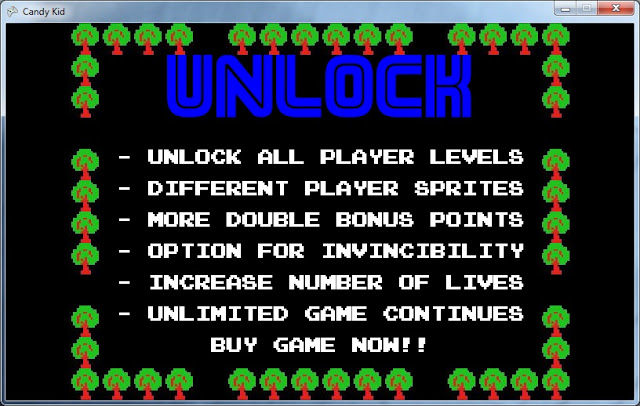
Please show your support for Retro Games and buy Candy Kid today! Now available on iOS and Android.






No comments:
Post a Comment