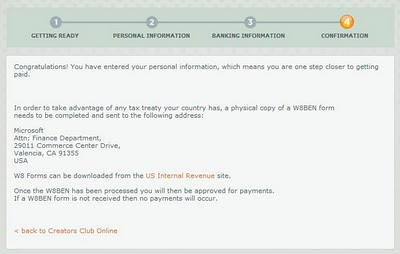|
Initially, the App Hub did not provide developers with store analytics to indicate how many titles they had sold. One potential explanation for the missing functionality related to sales data in the App Hub was:
An intentional effort to avoid any leaks of hard data that may indicate poor sales of Windows Phones 7 devices.
Fortunately, store analytics are now available on the App Hub.
In fact, there are two main types of reports:
|
The App Hub supports quarterly payouts for all sales of Xbox LIVE Indie Games. The minimun threshold is $150: if this target is not reached within the quarter then all sales are rolled over into the next quarter.
The App Hub also supported quarterly payouts for all sales of Windows Phone apps upon launch in October 2010. The minimum threshold is $200, however. As Microsoft allows up-to-45 days to payout, this meant there would be no payouts until Feb 2011.
The announcement: no payouts until Feb 2011, prompted much concern from the developer community, categorizing: Windows Phone 7 development as a hobby or a learning experience rather than a source of revenue until the App Hub issues are sorted out.
Hardly the response Microsoft were targeting after spending $500m on the Windows Phone ad campaign!
Fortunately, there has been an update: the first payout will be in Jan 2011 for all sales of Windows Phone apps in Qtr-IV 2010. After Jan 2011, developer payouts will be processed on a monthly basis for all sales of Windows Phone apps that meet the minimum payout threshold limit.
Going forward, there is an opportunity to align monthly payouts for all sales of Xbox LIVE Indie Games. Another option would be to consolidate monthly sales figures for all platforms: if total sales accumulated across all platforms meet the minimum payout threshold limit then payment should be made.
Example
Developer has published two games: one on Windows Phone and one on Xbox LIVE Indie Games:
|
However, if there was an option to consolidate total sales then payment would be made.
In conclusion, the App Hub does have potential. In fact, Microsoft has announced over 15,000 developers have registered for Windows Phone development since the launch. There are also whispers that XNA will eventually provide Kinect API support in the future as well.
Therefore, there are encouraging signs that should hopefully increase the number of applications and the quality of games available for sale on the App Hub, which in turn, generate more revenue for developers.