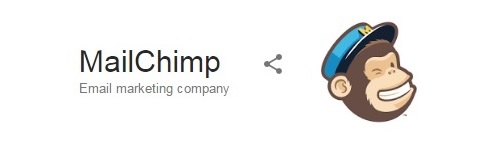
Let's check it out!
MailChimp
MailChimp is an email marketing service used to directly send commercial messages, typically to a group of people, using email. MailChimp offers these main features: Campaigns | Templates | Lists | Reports:
| Campaigns | Campaigns are how you send template emails to the contacts in your MailChimp list. |
| Templates | A template is an HTML file used to create the layout and basic design for a campaign. |
| Lists | A MailChimp list is a powerful and flexible tool that helps you manage your contacts. |
| Reports | MailChimp reports analyze clicks, opens, subscribers’ social activity, e-commerce data. |
Therefore, let's use MailChimp to complete Press Release for Retro Candy Kid. Action the following tasks:
- Get Promo Codes
- Build Email List
- Build Template
- Send Campaign
Generate iOS promo codes: Log in iTunes Connect. Select My Apps | Candy Kid | Features | Promo Codes.
Enter a number of Promo Codes required for Press Release (e.g. max 100) | Click Generate Codes button.
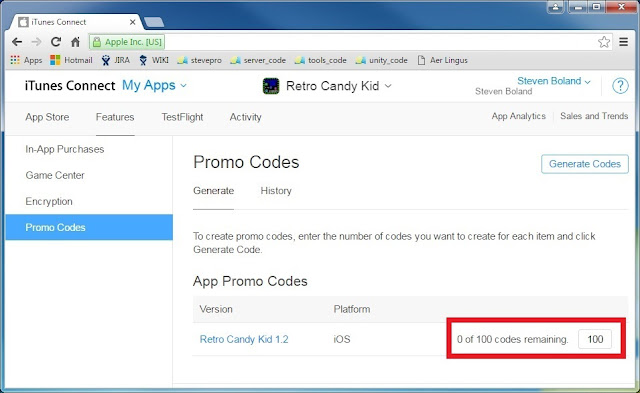 Check "I have read and agree to the terms presented above". Generate Codes and download as a txt file.
Check "I have read and agree to the terms presented above". Generate Codes and download as a txt file.
Lists
MailChimp | Lists | Create List | Create List | Enter the following details to complete the list information:
| List name | CandyKidList |
| Default From email address | steven_boland@hotmail.com |
| Default From name | StevePro Studios |
| Remind people how they signed up to your list | Enter reminder information |
| Contact information for this list | Enter contact information |
Next page: View subscribers | Import subscribers | CSV or tab-delimited text file | Next | Upload CSV file. Browse to CSV file and Check "I understand that my billing plan may be automatically upgraded" | Next. Match any unmatched columns: "Make a Selection" | New column name | e.g. COUPON | Save | Import.
Finally, ensure columns can be used as placeholders in Template: Settings | List fields and *|MERGE|* tags. Ensure the "Field label and type" values are aligned to the "Put this tag in your content" values!
| FULLNAME | FNAME | LNAME | COMPANY | COUPON | |
| Steven Boland | Steven | Boland | StevePro Studios | steve@stevepro.com | YY3FR7L7NNY3 |
| Suzanne Boland | Suzanne | Boland | FN Days Ltd | suzanne@stevepro.com | 7YHALRJ39FJX |
| Adriana Boland | Adriana | Boland | Stinky Inky Co. | adriana@stevepro.com | N6X4L79KKLNK |
Templates
MailChimp | Templates | Create Template | Code your own | Paste in code | Select | Edit code | ENTER:
|
Retro Candy Kid is a top-down maze chase video game inspired by the 8-bit title "Candy Kid".
Candy Mama enemies are always out to get you as you try and eat all the candy to complete the level. Simple! Try it for yourself with this free iOS Promo Code: *|COUPON|* Retro Candy Kid is available on mobile platforms (iOS / Android / Kindle) and PC.

Retro Candy Kid includes the following key features that were not available in the original 8-bit title:
Company Bio StevePro Studios is an independent game developer that builds and publishes 80s retro arcade video games! The studio was founded by Steven Boland "SteveProXNA" in January 2007 as a "one man team of one" and is currently based in Dublin, Ireland. Fact Sheet The original 8-bit title Candy Kid was a "type-in" video game published by New Zealand's Sega Computer Magazine in the September 1984 issue, pages 17-18. Inspired by the Sega Retro Gaming scene, "Candy Kid" was re-written as "Retro Candy Kid" by StevePro Studios in September 2015. Price point
Contact
Best, Steven Boland. |
Campaigns
Although you can create campaigns directly from Campaigns tab, a simpler method is through Templates:
MailChimp | Templates | Click "Edit" dropdown to right of Template saved | Create Campaign. Choose a list to get started e.g. CandyKidList. Send to entire list | Next [bottom]. Enter following Campaign Info:
| Campaign name | RetroCandyKidCampaign |
| Email subject | Retro Candy Kid – Awesome Arcade Action |
| From name | StevePro Studios |
| From email address | steven_boland@hotmail.com |
Note: leave all checkboxes unchecked except the Personalize the "To" field. Set *|FNAME|* for recipient.
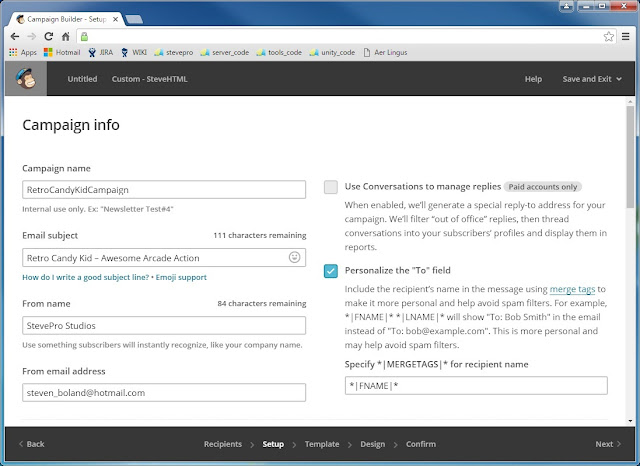 Next Template | Next Confirm | Review summary all correct. Finally, Prepare for launch and Send Now!
Next Template | Next Confirm | Review summary all correct. Finally, Prepare for launch and Send Now!
Note re-send: MailChimp | Campaigns | Click "View Report" dropdown to right of Campaign | Replicate.
Summary
After campaign is successfully sent, the main Dashboard will report all activity; which includes: 24-hour performance, Top links clicked, Subscribers with most opens, Top locations by opens and much more...!

