As an example, we wrote the main loop of a simple "Shoot 'em up" game that simply moves a target sprite around the screen based on user input; preferably the joystick.
However, a machine code program suffers from the disadvantage that it is tedious and cumbersome to manually translate each mnemonic to the corresponding opcode plus calculate all jump relative offsets.
This can be resolved by using assembly language and an assembler to generate machine code routines. Goal: write performance intensive code in assembly language directly and generate the machine code.
Setup
Follow all instructions from previous post to get setup with Sega programming before continuing.
Launch Sega BASIC Level 3 ROM, that is, double click Sega BASIC Level 3 V1 (SC-3000) [b1].sc.
Activate keyboard to begin typing: Inputs menu, Sega Keyboard. Next, open the Memory Editor:
|
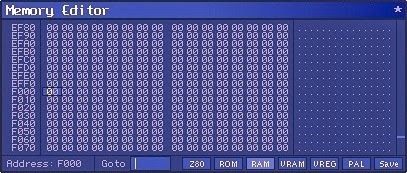 Note: all machine code generated during this post will commence at 16-bit memory address: &HF000.
Note: all machine code generated during this post will commence at 16-bit memory address: &HF000.
Tutorial
Type in the following program. Important: ensure you save state before RUN: Main menu, Save State.
Note: file is stored at C:\PathToMeka\Saves\Sega BASIC Level 3 V1 (SC-3000) [b1].S00
10 CALL &HF000 RUNThe program will crash! There are currently no machine code instructions available at address &HF000. Therefore, install an assembler and write assembly language directly to generate the machine code.
Installation
In this post, we target the Sega SC-3000 hardware: an 8-bit home computer based on the Z80 chip.
There are many assemblers available for the Z80 chip but the Z80 Simulator IDE is one of the best:
|
|
 Open the Assembler: Tools menu, Assembler.
Open the Assembler: Tools menu, Assembler.
 Create a new assembly file: File menu, New.
Create a new assembly file: File menu, New.
Type in the following assembly language:
.ORG 0F000H
RET
Save the assembly file: File menu, Save As, Hello.asm.
 Generate the machine code: Tools menu, Assemble (F7).
Generate the machine code: Tools menu, Assemble (F7).
This action will generate 3x new files: Hello.hex, Hello.lst and Hello.obj;
Note: the file that contains the raw binary data is stored in Hello.obj.
Launch the Hex Editor, that is, double click HxD.exe.
 Open the binary file: File menu, Open, Hello.obj.
Open the binary file: File menu, Open, Hello.obj.
Goto &HF000: Search menu, Goto, Offset: F000.
 Inspect the 16-bit memory address at F000; the hexadecimal &HC9 is stored there.
Inspect the 16-bit memory address at F000; the hexadecimal &HC9 is stored there.
In the example, &HC9 in hexadecimal is the opcode for the RET instruction above.
Next, copy machine code generated from the assembly above to be consumed in BASIC program:
Select all machine code generated in Hello.obj, that is, from Block F000-F000 and copy (Ctrl-C).
In the Hex Editor, open the save file: File menu, Open, Sega BASIC Level 3 V1 (SC-3000) [b1].S00.
Goto &H706D: Search menu, Goto, Offset: 706D. Paste (Ctrl-V) machine code there, that is &HC9.

Launch Sega BASIC Level 3 ROM, that is, double click Sega BASIC Level 3 V1 (SC-3000) [b1].sc.
Next, load file that was modified above to save machine code into RAM: Main menu, Load State.
Activate keyboard to begin typing: Inputs menu, Sega Keyboard. Next, open the Memory Editor:
|
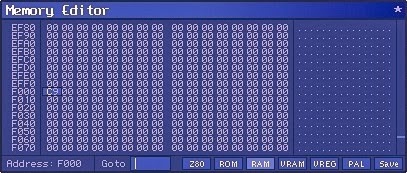 Inspect the 16-bit memory address &HF000; the hexadecimal &HC9 will now be stored in RAM there.
Inspect the 16-bit memory address &HF000; the hexadecimal &HC9 will now be stored in RAM there.
Finally, type RUN again. On the surface, nothing appears to happen!
Therefore, check out previous post for machine code fundamentals.
Example
As an example, let's write the main loop of a simple "Shoot 'em up" style game, similar to the previous post, that simply moves a target sprite around the screen based on user input; preferably the joystick.
However, write the main loop in assembly language and generate the machine code routines accordingly.
Sample
The following code sample is reminiscent of the tutorial More on the Joystick and Machine Code Routine.
Follow the tutorial closely to better understand what machine code instructions are required and why.
Type in the following program. Important: ensure you save state before RUN: Main menu, Save State.
Note: file is stored at C:\PathToMeka\Saves\Sega BASIC Level 3 V1 (SC-3000) [b1].S00
10 REM SEGA ASSEMBLY PROGRAMMING 20 GOSUB 300 40 SZ=16:MAG1 60 MR=256-SZ:MD=192-SZ 70 TX=MR/2:TY=MD/2 80 SCREEN 2,2:CLS 90 COLOR,1,(0,0)-(255,191),1 100 REM MAIN LOOP 110 SPRITE 0,(TX,TY),0,9 120 CALL &HF000 130 STOP 300 RESTORE 350 310 FOR S=0 TO 3:READ S$:PATTERN S#S,S$:NEXT S 320 RETURN 350 DATA 000039202100012A, 2A01002120390000 360 DATA 00009C0484008054, 54800084049C0000 RUNAgain, on the surface, nothing appears to happen! Therefore, write the main loop in assembly language:
Launch Z80 Simulator: double click z80simulatoride.exe. Open the Assembler: Tools menu, Assembler.
Create a new assembly file: File menu, New. Type in the following assembly language:
.ORG 0F000H
START: LD A,9BH
OUT (0DFH),A
CHECK: IN A,(0DCH)
CP 0FFH ; any movement?
JR Z,CHECK
LEFT: CP 0FBH ; move left?
JR NZ,RIGHT
CALL READX
DEC A
CALL WRITE
CALL DELAY
JR CHECK
RIGHT: CP 0F7H ; move right?
JR NZ,UP
CALL READX
INC A
CALL WRITE
CALL DELAY
JR CHECK
UP: CP 0FEH ; move up?
JR NZ,DOWN
CALL READY
DEC A
CALL WRITE
CALL DELAY
JR CHECK
DOWN: CP 0FDH ; move down?
JR NZ,SHOOT
CALL READY
INC A
CALL WRITE
CALL DELAY
JR CHECK
SHOOT: CP 0EFH ; press fire?
JR NZ,CHECK
RET
READX: LD HL,3B01H
CALL 02C32H
IN A,(0BEH)
RET
READY: LD HL,3B00H
CALL 02C32H
IN A,(0BEH)
RET
WRITE: CALL 02C44H
OUT (0BEH),A
RET
DELAY: LD A,00H
LD BC,0300H
LOOP: DEC BC
CP B
JR NZ,LOOP
JR CHECK
Save the assembly file: File menu, Save As, Code.asm.
 Generate the machine code: Tools menu, Assemble (F7).
Generate the machine code: Tools menu, Assemble (F7).
This action will generate 3x new files: Code.hex, Code.lst and Code.obj;
Note: the file that contains the raw binary data is stored in Code.obj.
Launch the Hex Editor, that is, double click HxD.exe.
 Open the binary file: File menu, Open, Code.obj.
Open the binary file: File menu, Open, Code.obj.
Goto &HF000: Search menu, Goto, Offset: F000.
 Next, copy machine code generated from the assembly above to be consumed in BASIC program:
Next, copy machine code generated from the assembly above to be consumed in BASIC program:
Select all machine code generated in Code.obj, that is, from Block F000-F071 and copy (Ctrl-C).
In the Hex Editor, open the save file: File menu, Open, Sega BASIC Level 3 V1 (SC-3000) [b1].S00.
Goto &H706D: Search menu, Goto, Offset: 706D. Paste (Ctrl-V) all copied machine code there.

Launch Sega BASIC Level 3 ROM, that is, double click Sega BASIC Level 3 V1 (SC-3000) [b1].sc.
Next, load file that was modified above to save machine code into RAM: Main menu, Load State.
Important: after load file, it may be necessary to soft reset emulator; press the "Scroll lock" key.
Activate keyboard to begin typing: Inputs menu, Sega Keyboard. Next, open the Memory Editor:
|
 Inspect the 16-bit memory address &HF000; all machine code copied will be now stored in RAM there.
Inspect the 16-bit memory address &HF000; all machine code copied will be now stored in RAM there.
Finally, type RUN again.
The graphics screen clears black and positions a red target sprite. Use the joystick to move target sprite.
Note: de-activate the keyboard to ensure the joystick takes precedence: Inputs menu, Sega Keyboard.
In this example, moving joystick left, right, up, or down moves sprite in that direction. Press fire to quit.
Important: if joystick not configured then try these keys: "J" = left, "M" = right, "7" = up, "U" = down.
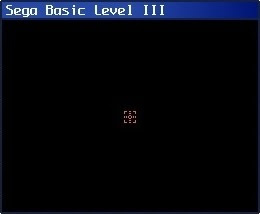 Experiment with different delay speeds at runtime by manipulating memory directly:
Experiment with different delay speeds at runtime by manipulating memory directly:
Note: original time delay is 0300 but is stored in memory as 00 03 (Little-endian).
|
 For completeness, here is the disassembled machine code from the tutorial in its entirety:
For completeness, here is the disassembled machine code from the tutorial in its entirety:
-------------------------------------------------- Z80 DISASSEMBLER LISTING Line Addr Opcodes Label Instruction -------------------------------------------------- 0000 0000 .ORG 0F000H 0001 F000 3E 9B START: LD A,9BH 0002 F002 D3 DF OUT (0DFH),A 0003 F004 DB DC CHECK: IN A,(0DCH) 0004 F006 FE FF CP 0FFH ; any movement? 0005 F008 28 FA JR Z,CHECK 0006 F00A FE FB LEFT: CP 0FBH ; move left? 0007 F00C 20 0C JR NZ,RIGHT 0008 F00E CD 4F F0 CALL READX 0009 F011 3D DEC A 0010 F012 CD 61 F0 CALL WRITE 0011 F015 CD 67 F0 CALL DELAY 0012 F018 18 EA JR CHECK 0013 F01A FE F7 RIGHT: CP 0F7H ; move right? 0014 F01C 20 0C JR NZ,UP 0015 F01E CD 4F F0 CALL READX 0016 F021 3C INC A 0017 F022 CD 61 F0 CALL WRITE 0018 F025 CD 67 F0 CALL DELAY 0019 F028 18 DA JR CHECK 0020 F02A FE FE UP: CP 0FEH ; move up? 0021 F02C 20 0C JR NZ,DOWN 0022 F02E CD 58 F0 CALL READY 0023 F031 3D DEC A 0024 F032 CD 61 F0 CALL WRITE 0025 F035 CD 67 F0 CALL DELAY 0026 F038 18 CA JR CHECK 0027 F03A FE FD DOWN: CP 0FDH ; move down? 0028 F03C 20 0C JR NZ,SHOOT 0029 F03E CD 58 F0 CALL READY 0030 F041 3C INC A 0031 F042 CD 61 F0 CALL WRITE 0032 F045 CD 67 F0 CALL DELAY 0033 F048 18 BA JR CHECK 0034 F04A FE EF SHOOT: CP 0EFH ; press fire? 0035 F04C 20 B6 JR NZ,CHECK 0036 F04E C9 RET 0037 F04F 21 01 3B READX: LD HL,3B01H 0038 F052 CD 32 2C CALL 02C32H 0039 F055 DB BE IN A,(0BEH) 0040 F057 C9 RET 0041 F058 21 00 3B READY: LD HL,3B00H 0042 F05B CD 32 2C CALL 02C32H 0043 F05E DB BE IN A,(0BEH) 0044 F060 C9 RET 0045 F061 CD 44 2C WRITE: CALL 02C44H 0046 F064 D3 BE OUT (0BEH),A 0047 F066 C9 RET 0048 F067 3E 00 DELAY: LD A,00H 0049 F069 01 00 03 LD BC,0300H 0050 F06C 0B LOOP: DEC BC 0051 F06D B8 CP B 0052 F06E 20 FC JR NZ,LOOP 0053 F070 18 92 JR CHECKImportant: machine code programs will crash if there are errors; they are not as forgiving as BASIC. Therefore, ensure you save state before you RUN machine code programs: Main menu, Save State.
Summary
In this post, assembly programming was introduced to generate machine code to target Sega hardware.
However, all assembly programming and machine code written thus far require a BASIC program driver; Cartridge-based video games built for 8-bit Sega Retro Gaming consoles were written in pure assembly!
This can be resolved by using tools to write to SG-1000, SC-3000, and the Sega Master System directly. This will be the topic in the next post.


No comments:
Post a Comment